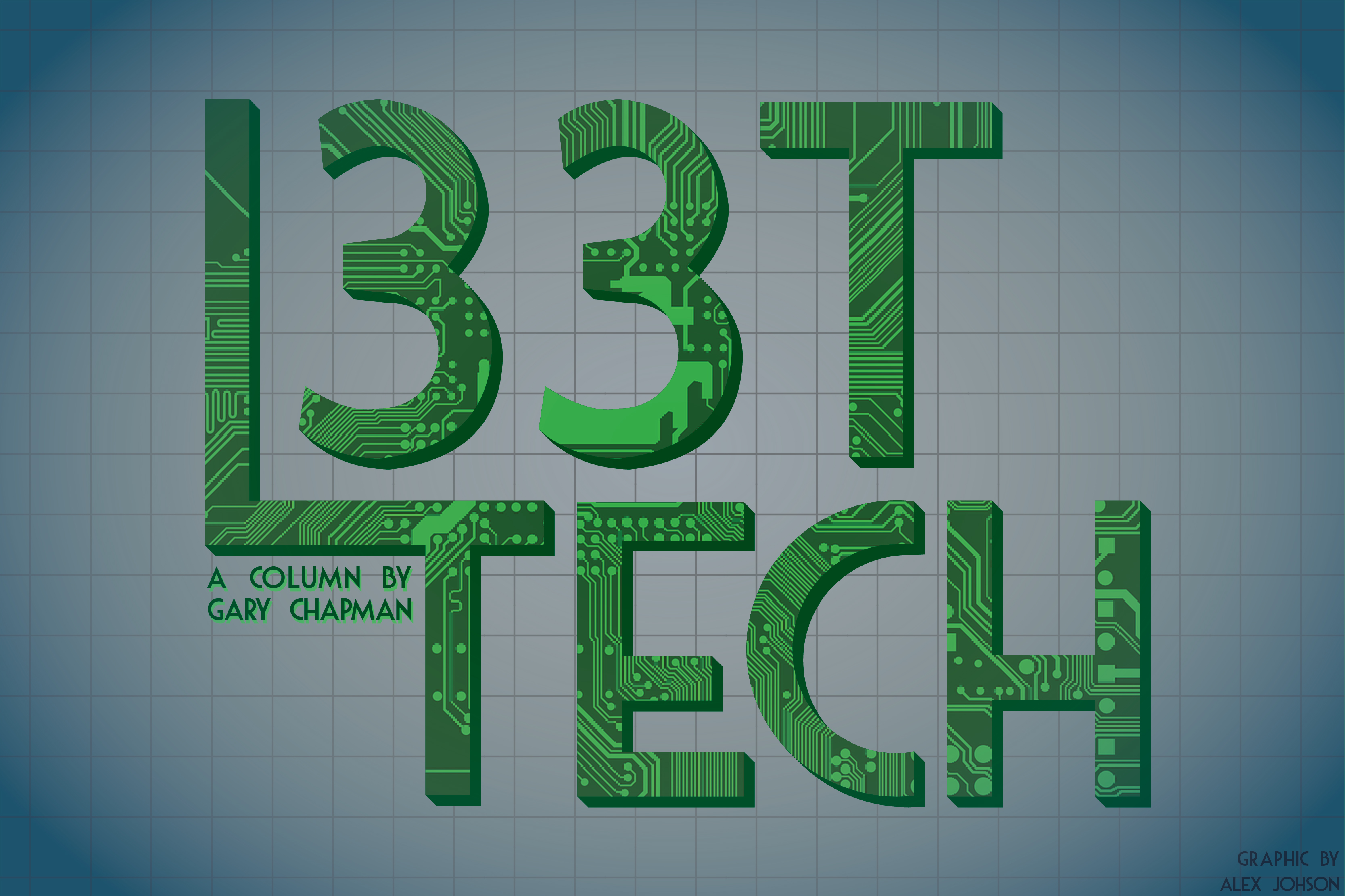By Gary Chapman
gchapman@lc.edu
As the world shifts from offices to working from home, you are going to need a few things to get yourself really sorted. Here are some items and some tips to get yourself “Zooming away (sorry for that).
- Logitech HD Pro Webcam C920 ($49) (Prices are being jacked up at the moment)
With a 1080p image that is, as I would say, extra crispy, this budget level webcam is a hot commodity at the moment and scalpers are selling it for above 2xs the MSRP. Right now, it would be a time to wait for stores to get it back in stock. The mic on it is not the highest caliber, but the mic is about the size of a grain of salt, so what can you expect?
- A decent microphone ($???)
Some integrated microphones sound like hot garbage. For a good general-purpose mic, I would recommend the Blue Snowball condenser microphone. The mic has three different mic settings, and they all sound fine. Other mics for a budget include the Samson Meteor and Go mic (which is made for being on a laptop). The Samson C01U Pro is well-rated.
- A decent internet connection ($????)
This thing is rather hard to come by as depending on where you live, you might as well have dial-up. For instance, when I was doing a Zoom meeting for WLCA, one of my classmates divulged that, as she moved to a rural area, she has no provider that can provide wi-fi access, and she has to use mobile data. Which can cost mad money.
Speaking of, in the UK, they have eliminated data caps for their ISPs and as Victoria Song noted in Gizmodo, “This is good, and frankly, all American internet service providers should follow suit if they haven’t already.”
Now here are some hot tips on how to present yourself well in a video-conference.
- Make a good impression.
This would include simple things like dressing up like you are at the office (even if it is just the webcam view). It is highly recommended to clean your surroundings or try to hide it with one of those Zoom backgrounds (I will not tell).
- Take notes.
Nobody has a true photographic memory, and now is a good time to take down some notes. If your handwriting is a Lovecraftian abomination like mine, it also would be a good idea to record. Zoom has that feature built-in, even if you have a free account. (Just not on mobile). Another free way to record would be using a free and open-source recording software like OBS Studio. Just open a window capture for Zoom or your web browser and you are good to go.
Those are some things and some tricks that you can use for video-conferencing. These things will make you go from Zoomer to Zoomest (Sorry again).